In this guide, we will use free online audio converter. You may use any other website or software you are familiar with.
Your audio file should be of the WAV type, PCM (uncompressed) format and the following attributes: 16bit, 8khz, mono. To ensure that your audio file meets the requirements, please follow these steps:
- Go to audio.online-convert.com/convert-to-wav
- Upload your audio file by clicking on the 'Choose File' button.
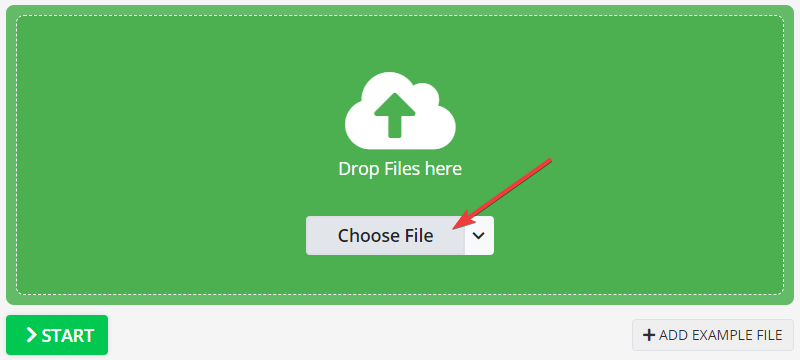
- Choose the following attributes in the 'Optional Settings' menu. And press the 'START' button in the end.
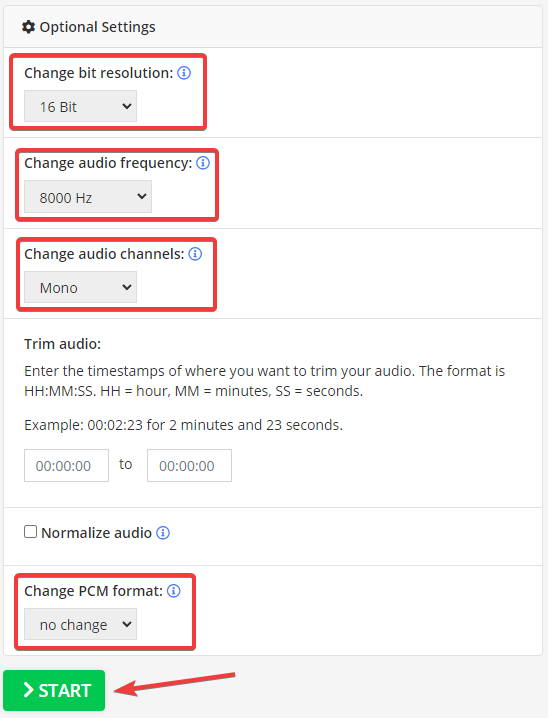
- The website will take you to a new page where the automatic download will start.
Now your file has been converted to the correct type and should meet all requirements! You may upload it to use as greeting/voicemail message on our website.