By renting a virtual number, you can forward all incoming calls to this number in different directions. One of the possible options could be a SIP client (softphone for VoIP calls).
To set up Linphone to receive and make calls, you need to do the following:
- In your personal account, after purchasing a Voice virtual number of the country you are interested in, request a SIP account in the “SIP SETTINGS” block
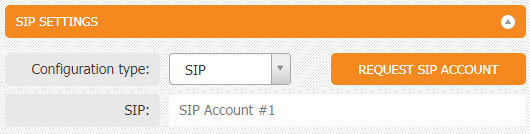
After a while, the data of the dedicated SIP account will appear in this block. Using this SIP account data, you can log in to various SIP phones (softphones).
- Install the latest version of Linphone by following the link.
- Launch the application and click “Assistant” in the menu.
- Then click the “USE SIP ACCOUNT” button.
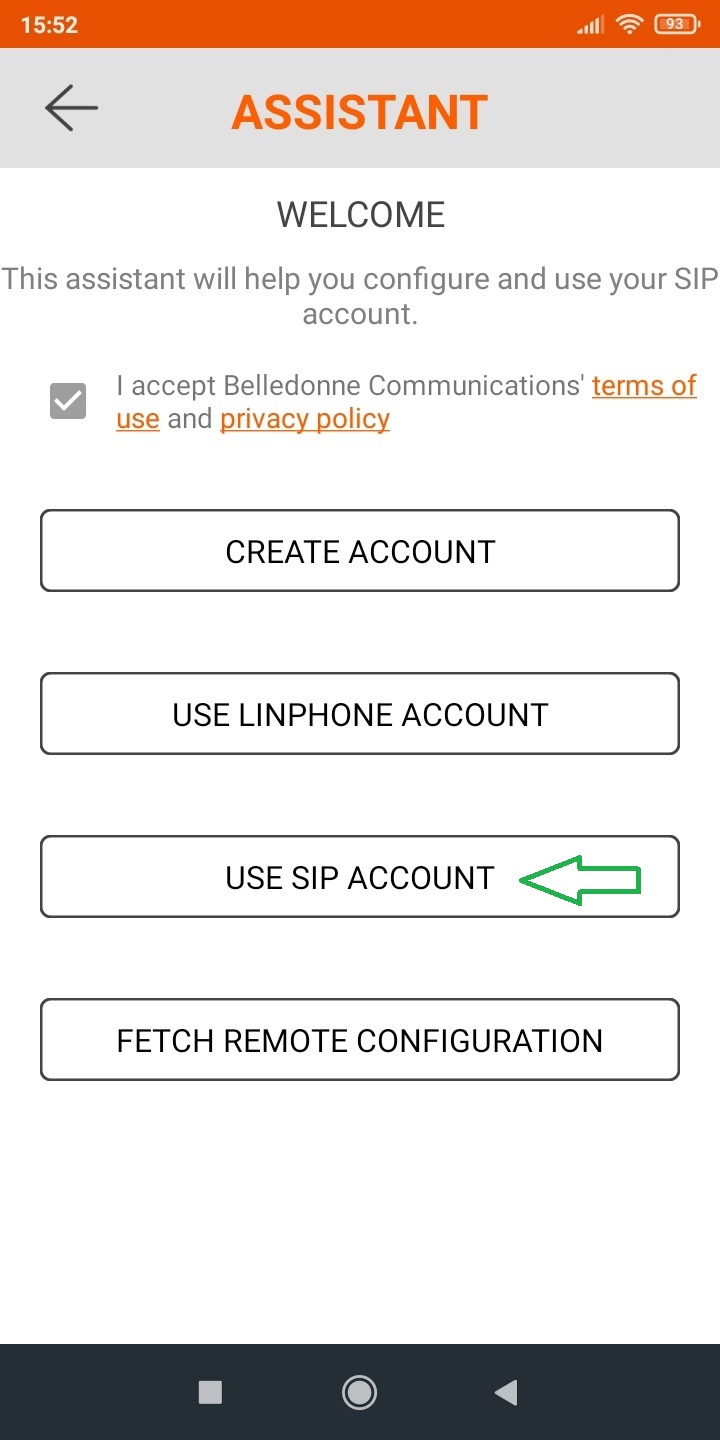
- In the “ASSISTANT” window that opens, fill in the required fields with data from your personal account (“SIP SETTINGS” block):
— USERNAME = username;
— PASSWORD = secret;
— DOMAIN = host;
— TRANSPORT = UDP.
Make sure there are no extra characters or spaces in the data you enter.
Click the “LOGIN” button.

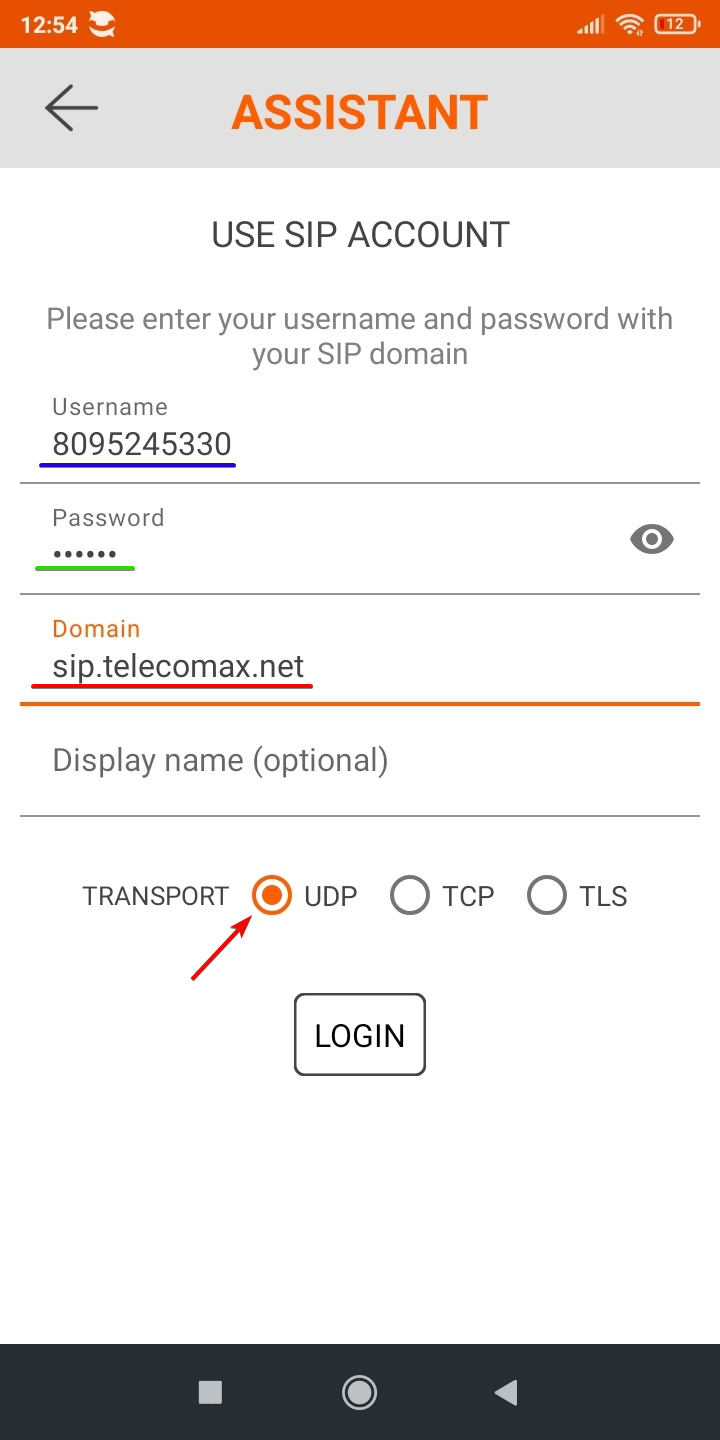
- It completes authorization in Linphone. How do you make sure your application is ready to go? You will see the green circle next to the menu, which means that your softphone is configured correctly, and the status now is “Connected” to the server.
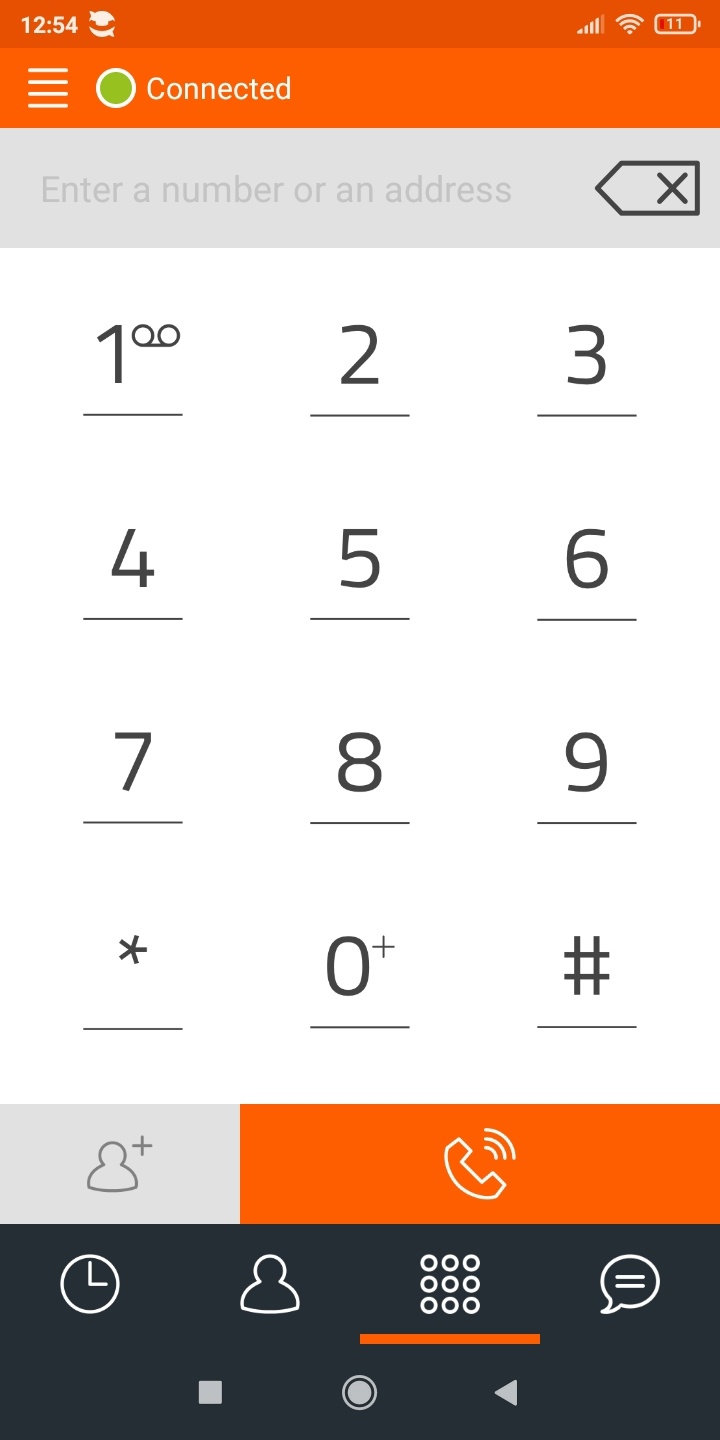
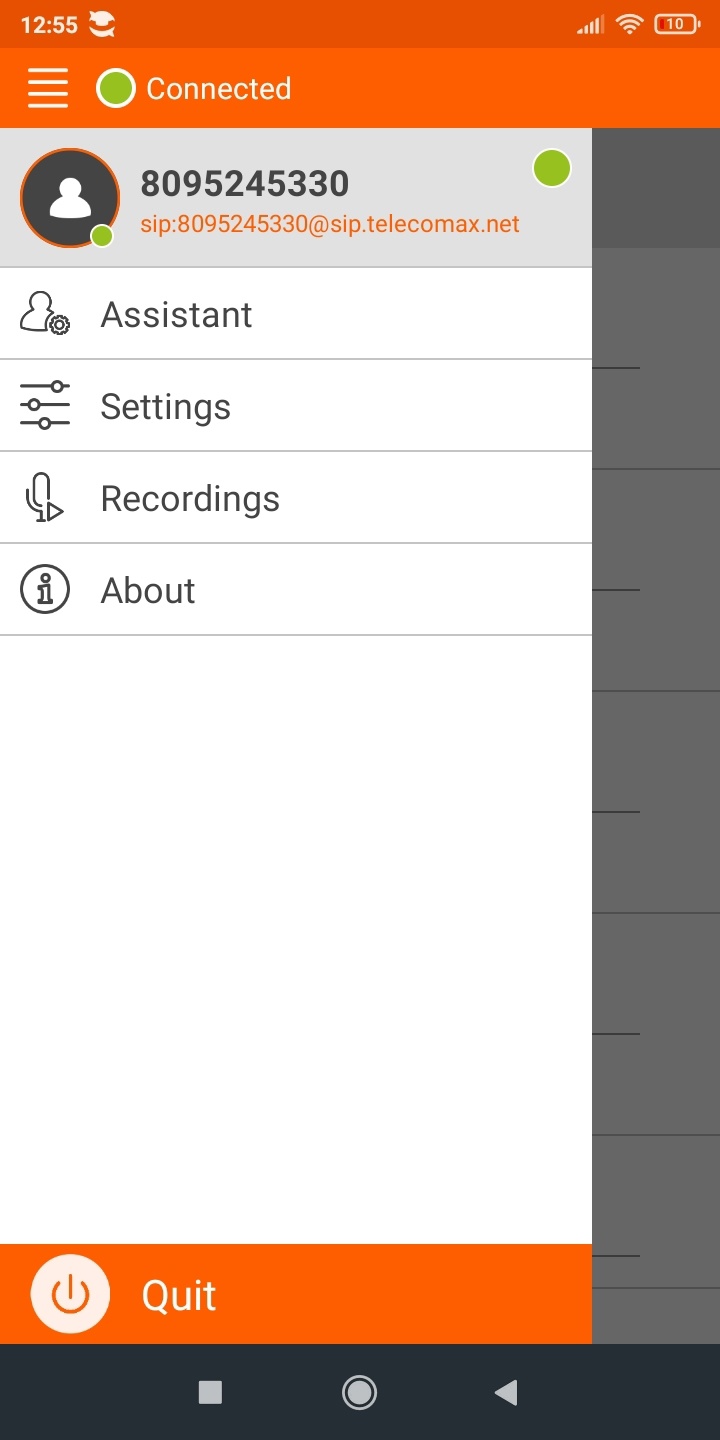
If, for some reason, the status is different, try the following steps:
— make sure your internet connection is stable;
— mobile internet providers can block the sip.telecomax.net host. If you are using mobile internet, try connecting to Wi-Fi;
— add host sip.telecomax.net to exclusions in your Wi-Fi router settings.