All inbound calls that come to the rented virtual number can be forwarded in different directions. One of these directions is a SIP client (VoIP call software).
Linphone is a free softphone. This softphone application allows you to configure it easily by using your SIP account data with a modest and functional interface.
To configure Linphone to receive and make calls, you need to do the following:
- In your personal account, purchase a virtual voice number of the country you are interested in, and then request a SIP account in the “SIP SETTINGS” section.
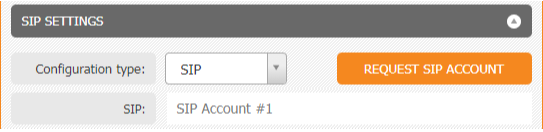
After some time, the credentials of the SIP account will appear in this section. Using this data, it is possible to log in to various SIP phones (softphones). - Install the latest version of Linphone from the App Store.
- Launch the application and click ''Assistant'' in the menu.
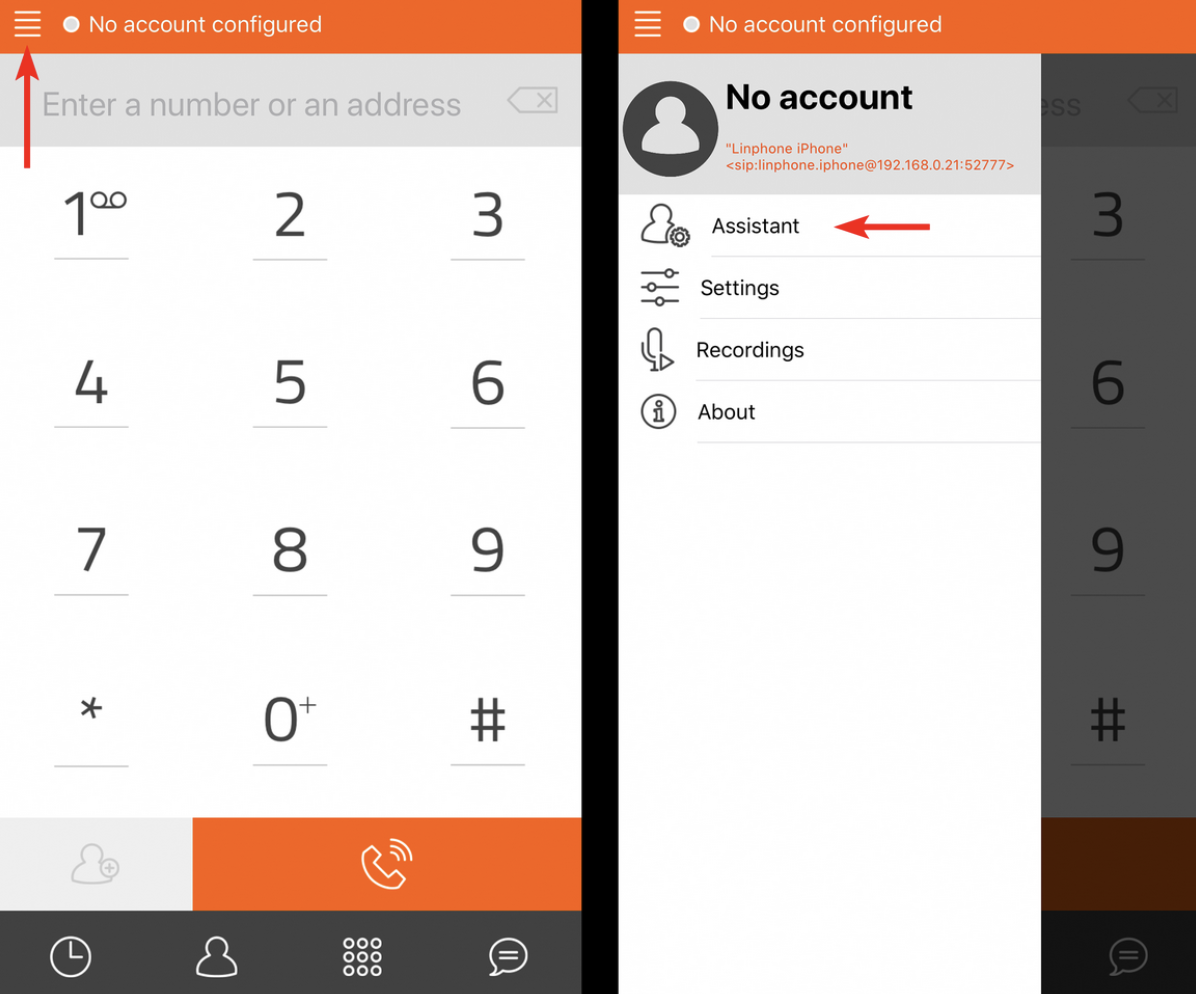
- Then click the ''USE SIP ACCOUNT'' button.
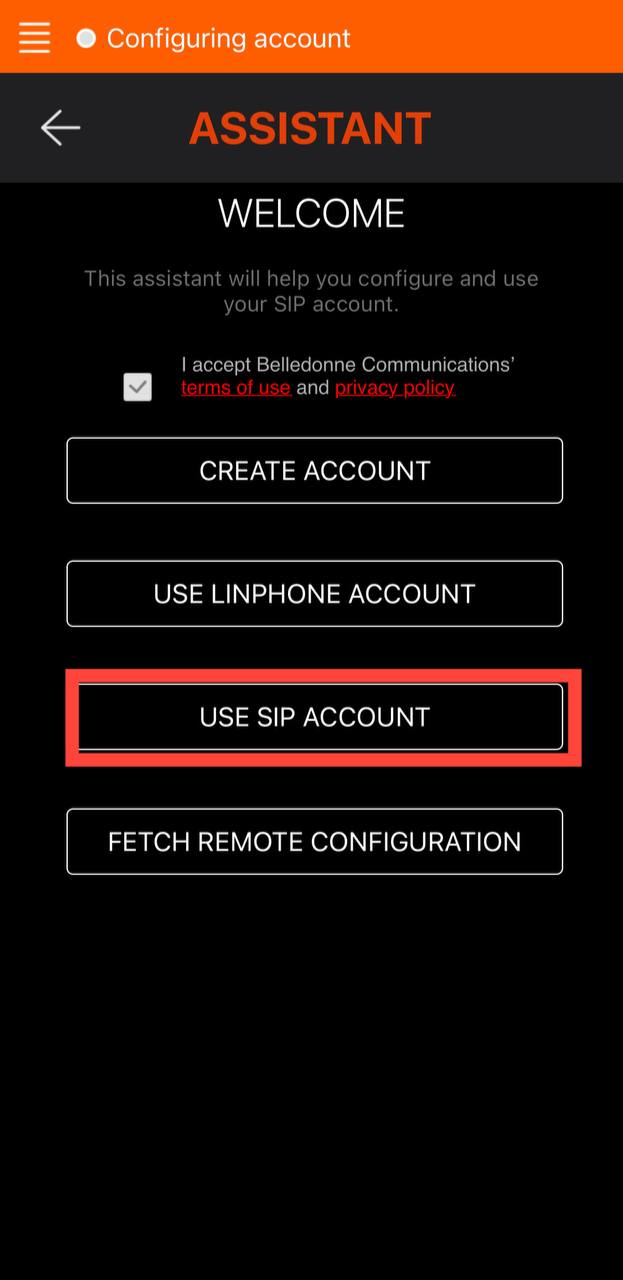
-
In the new screen, enter data from your personal account (“SIP CONFIGURATION” block):
Username = username;
Password = secret;
Domain = host;
Transport = UDP.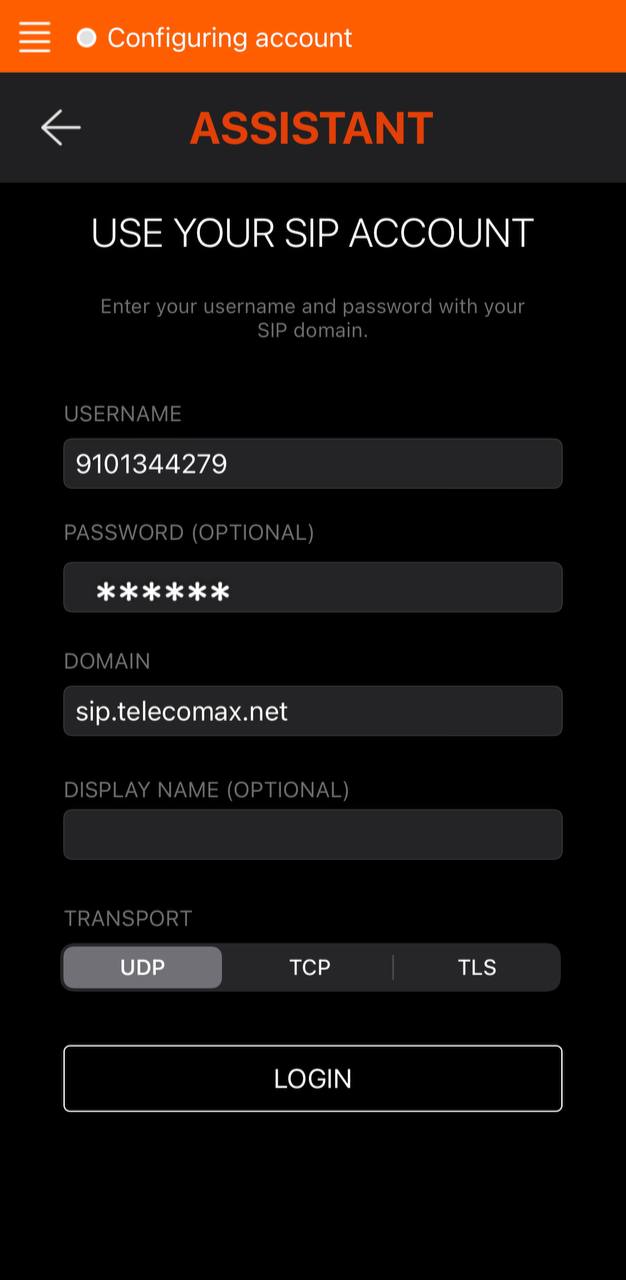
Everything else can be left by default.
Please note that the data you enter should not contain extra characters and spaces.
Click the ''LOGIN'' button. - At this stage, Linphone authorization is completed. To make sure the application is up and running, check the "Connected" status with the green circle next to the menu, which indicates that the software is configured correctly and connected to the server.
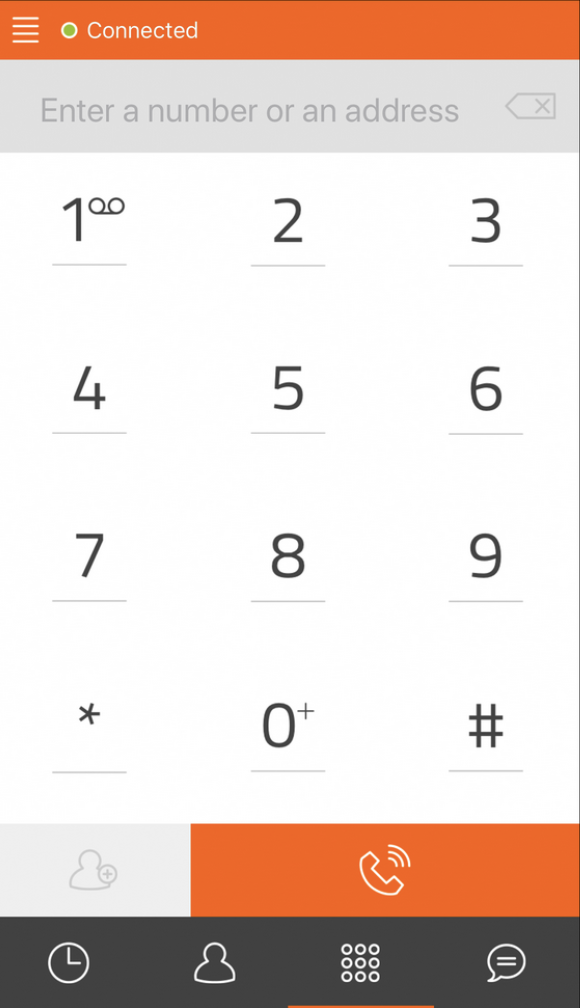
If, for any reason, the status is different, try the following steps:
- make sure your internet connection is stable;
- mobile internet providers can block the sip.telecomax.net host. If you are using mobile internet, try connecting to Wi-Fi;
- add host sip.telecomax.net to exclusions in your Wi-Fi router settings.